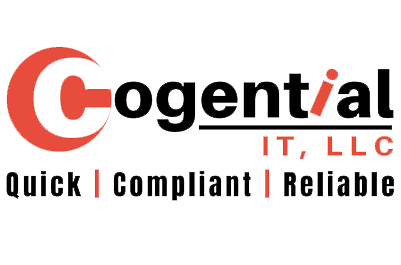Flatfile Integration: A Complete Guide to Streamlining Your Data Imports
Updated On 22 Mar, 2025
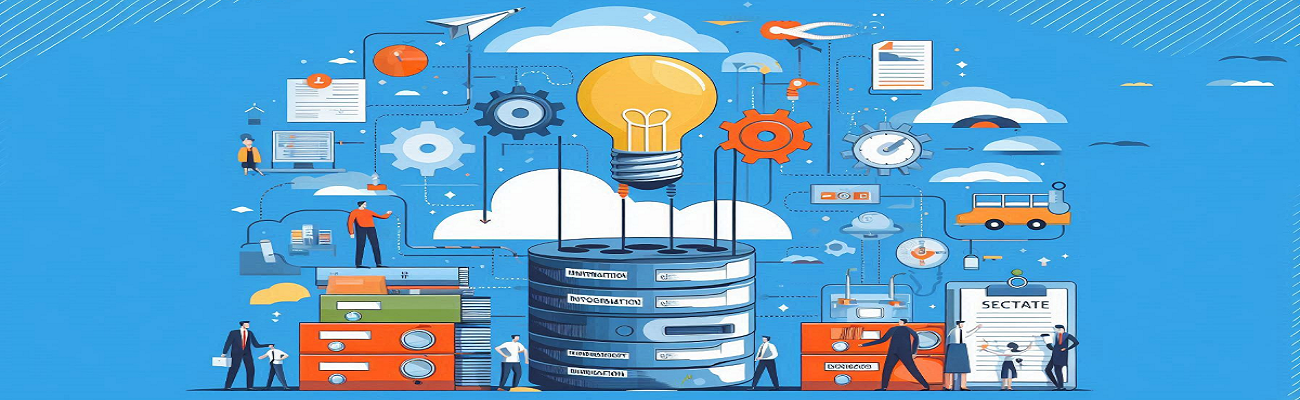
Introduction
Data is the backbone of any modern business. However, one of the most challenging aspects of handling data is the importing process, especially when dealing with various file formats like CSV, Excel, and other flat files. This is where flatfile integration comes into play, offering a simplified way to process and manage data from external sources.
In this blog, we will dive into flatfile integration, how it works, its benefits, and how to implement it effectively. Whether you're a developer, product manager, or business leader, understanding flatfile integration can streamline your data operations and eliminate the common headaches associated with manual data handling.
What is Flatfile Integration?
Flatfile integration refers to the process of automatically importing, processing, and transforming data from flat files, such as CSV and Excel, into a system or platform. A flat file is a simple, text-based file where data is stored in rows and columns, without any structured relationships like those found in relational databases.
Common Use Cases
- Import user data during onboarding.
- Sync large datasets between systems.
- Automate data migrations.
- Process exports from third-party tools like CRMs, ERPs, or custom databases.
Instead of manually uploading, cleaning, and formatting data from these files, flatfile integration solutions provide automated workflows that map, validate, and clean data as it’s imported.
Why Flatfile Integration is Essential for Businesses
Handling flat files manually is a cumbersome and error-prone process. Flatfile integration provides numerous benefits that can simplify your workflows and eliminate costly mistakes.
1. Automation and Efficiency
Manual data entry or import processes are slow and prone to human error. With flatfile integration, the entire data import process is automated. This saves time, reduces mistakes, and allows your team to focus on higher-value tasks.
2. Improved Data Accuracy
Flatfile integrations often come with built-in validation rules that check for errors or inconsistencies in the imported data. This ensures that only clean, accurate data is entered into your system, preventing future problems caused by bad data.
3. Faster Onboarding
Businesses often need to import customer or vendor data during onboarding. Flatfile integration can streamline this process by allowing new customers to upload their data in a format they’re familiar with (like CSV or Excel), which is then automatically mapped into your system.
4. Scalability
As businesses grow, the amount of data they handle increases. Flatfile integration allows you to scale your data imports without having to increase the manual workload on your team. Whether you’re processing hundreds or millions of rows, flatfile integration can handle it.
5. Seamless Integration with Existing Systems
Flatfile integrations can be easily embedded into your existing systems, such as CRM, ERP, or any custom software. This makes it easier for your team to manage data within familiar environments without needing to switch between different tools or platforms.
How Flatfile Integration Works
1. File Upload
Users upload a flat file (CSV, Excel, or TSV) containing the data they want to import into the system. A well-designed interface should guide users through this process, allowing them to quickly upload files without confusion.
2. Data Mapping
Once the file is uploaded, flatfile integration tools automatically map the columns from the flat file to the correct fields in your system. If needed, users can adjust the mappings to ensure data is imported into the right places.
3. Data Validation
Before the data is imported, validation checks are performed to ensure the data is accurate and complete. For instance, the system will check for missing values, incorrect data formats (such as a string in a numeric field), and any duplicates.
4. Data Transformation
If the imported data needs to be transformed (e.g., converting date formats, adjusting names to a consistent format), flatfile integration can apply those transformations before the data is entered into your system.
5. Importing and Syncing
Once the data is validated and transformed, it’s imported into your system. Many flatfile integration tools also offer syncing capabilities, allowing ongoing imports or data synchronization between systems over time.
6. Error Handling and Reporting
If any errors occur during the import process, the system generates error reports that identify problematic rows or fields. Users can correct these errors and re-upload the file without having to start the entire process over again.
Best Practices for Implementing Flatfile Integration
1. Understand Your Data Needs
Before setting up flatfile integration, make sure you clearly understand the types of data you’ll be importing, including any specific fields, formats, or validation rules that need to be applied.
2. Choose the Right Tool
Several flatfile integration platforms are available, each with different features. Select a tool that aligns with your business needs, whether you require simple data imports or complex data transformations and syncing.
3. Automate Data Validation
Data validation is critical to avoid errors during import. Make sure your flatfile integration process includes automated validation checks to identify and fix issues before data enters your system.
4. Keep Security in Mind
Data security is paramount, especially when importing sensitive customer information. Ensure that your flatfile integration solution includes encryption, secure file transfer protocols (such as SFTP), and robust access controls.
5. Regularly Monitor and Maintain
Even with automated processes, it’s important to regularly monitor your flatfile integrations to ensure they’re running smoothly. Keep an eye out for any failed imports or validation issues, and be ready to address them quickly.
Popular Flatfile Integration Tools
- Flatfile.io – Automated data mapping, validation, and transformation.
- Talend – Customizable integration platform for complex data needs.
- MuleSoft – Scalable API-driven integration solutions.
- Zapier – Automation tool for basic CSV imports.
- Informatica – Enterprise-grade data integration platform.
Conclusion
Flatfile integration is a vital tool for businesses that need to efficiently manage and import data from various sources. By automating data mapping, validation, and transformation, flatfile integration not only reduces errors but also accelerates the onboarding process, improves data accuracy, and scales with your business needs.
💬 Need help with flatfile integration? Contact us for a consultation, and our experts will assist in choosing and setting up the best integration solution for your specific needs.