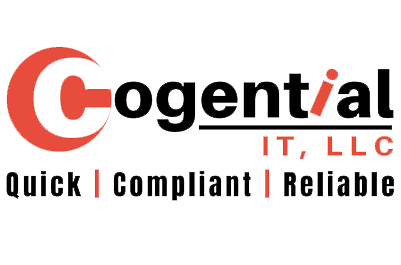Understanding EDI 997: The Functional Acknowledgment
Updated On 22 Mar, 2025

Introduction
In the world of Electronic Data Interchange (EDI), businesses exchange documents like purchase orders, invoices, and shipping notifications electronically. To ensure these transactions are processed correctly, trading partners rely on EDI 997, the Functional Acknowledgment document.
EDI 997 acts as a confirmation mechanism, verifying whether an EDI transaction has been received and ensuring its structural accuracy.
What is EDI 997?
EDI 997, also known as the Functional Acknowledgment, is an EDI transaction that confirms the receipt of another EDI document. Unlike a simple receipt confirmation, it checks whether the document adheres to the correct EDI format.
Primary Functions of EDI 997
- Confirm Receipt: Acknowledges that an EDI transaction (e.g., an 810 Invoice or an 850 Purchase Order) was received.
- Report Syntax Errors: Identifies any issues with the formatting or structure of the received document.
- Provide Status: Indicates whether the document was accepted, accepted with errors, or rejected.
Why is EDI 997 Important?
EDI 997 plays a critical role in automated EDI environments where thousands of transactions occur daily. Without it, businesses would struggle to ensure seamless data exchanges.
Key Benefits of EDI 997
- Ensures Transaction Delivery: Confirms that the intended recipient received the EDI document.
- Validates EDI Standards Compliance: Checks whether the document meets ANSI X12 or EDIFACT standards.
- Identifies Errors Early: Helps correct structural mistakes before further processing.
- Enhances Audit Trails: Acts as a digital record for compliance and auditing.
Key Components of EDI 997
EDI 997 follows a structured format consisting of specific segments that provide details about the received document’s status.
EDI 997 Transaction Segments
- ST (Transaction Set Header): Marks the start of the EDI 997 transaction.
- AK1 (Functional Group Response Header): Identifies the functional group being acknowledged.
- AK2 (Transaction Set Response Header): Provides details about the specific transaction (e.g., purchase order number).
- AK3 (Data Segment Note): Highlights segments containing errors.
- AK4 (Data Element Note): Specifies data elements causing errors.
- AK5 (Transaction Set Response Trailer): Indicates transaction status (Accepted, Rejected, etc.).
- AK9 (Functional Group Response Trailer): Summarizes the processing of all transactions.
- SE (Transaction Set Trailer): Marks the end of the EDI 997 transaction.
Understanding the Status Codes in EDI 997
EDI 997 includes status codes within the AK5 segment that inform the sender about the acknowledgment status.
Common EDI 997 Status Codes
- A (Accepted): The transaction was received and processed successfully.
- E (Accepted with Errors): The transaction was received but contains minor errors.
- R (Rejected): The transaction was received but has significant errors preventing processing.
- P (Partially Accepted): Some transactions were accepted, while others were rejected.
EDI 997 Workflow Example
Here’s how EDI 997 typically fits into an EDI transaction flow:
Step-by-Step EDI 997 Process
- Sender Transmits an EDI Document: A supplier sends an EDI 850 Purchase Order to a retailer.
- Receiver Processes the Document: The retailer's system receives the document and generates an EDI 997.
- Receiver Sends EDI 997: The retailer sends the acknowledgment back to the supplier.
- Sender Reviews EDI 997: The supplier checks the status. If errors are found, they correct and resend the purchase order.
Benefits of Implementing EDI 997
- Improved Communication: Reduces miscommunication between trading partners.
- Early Error Detection: Prevents costly delays by identifying issues early.
- Automation & Efficiency: Enhances EDI workflows and document processing speed.
- Better Compliance & Auditing: Provides a digital record of transactions.
Best Practices for Using EDI 997
To maximize the effectiveness of EDI 997, follow these best practices:
Key Best Practices
- Automate Acknowledgments: Integrate EDI 997 into your EDI solution for automatic generation.
- Monitor Status Codes: Regularly check status codes to address errors quickly.
- Establish Clear Expectations: Set guidelines with trading partners regarding EDI 997 usage.
- Ensure Proper Mapping: Correctly map EDI 997 data to avoid confusion and errors.
Conclusion
EDI 997 is a critical component of the EDI ecosystem, confirming the receipt and structural validity of electronic transactions. By ensuring smooth communication, preventing errors, and maintaining compliance, EDI 997 helps businesses optimize their document exchanges.
💬 Need Help with EDI 997 Implementation?
If you're setting up an EDI system or improving your current EDI processes, integrating EDI 997 is essential. Contact us for expert guidance on optimizing your EDI transactions.